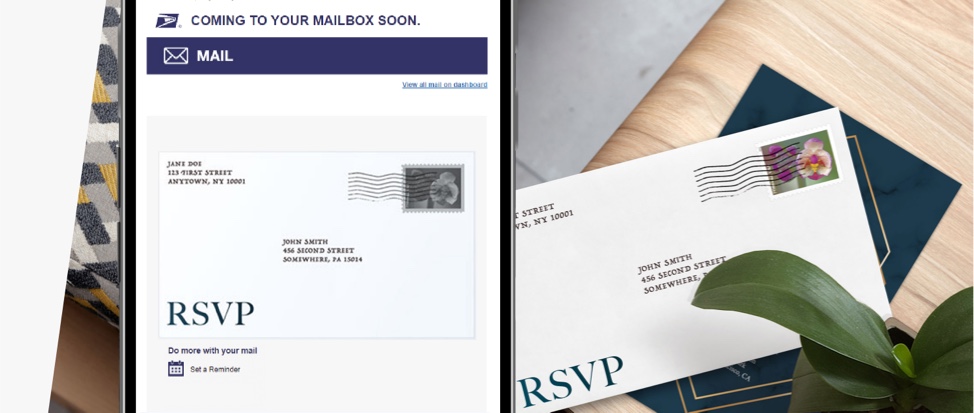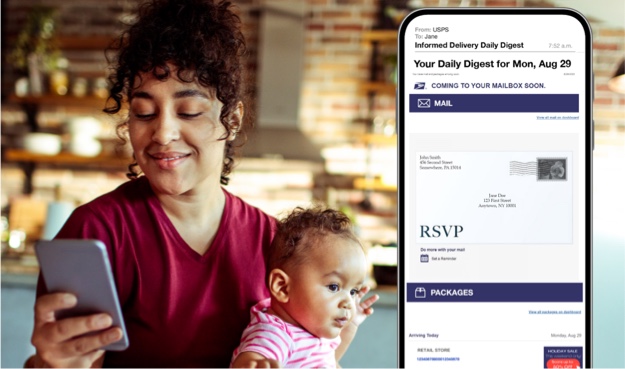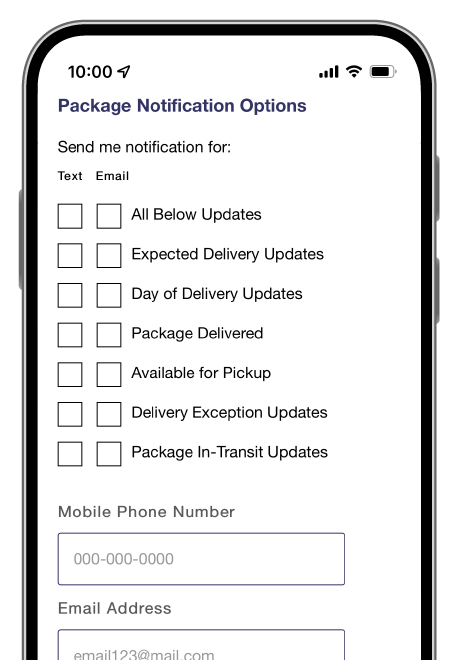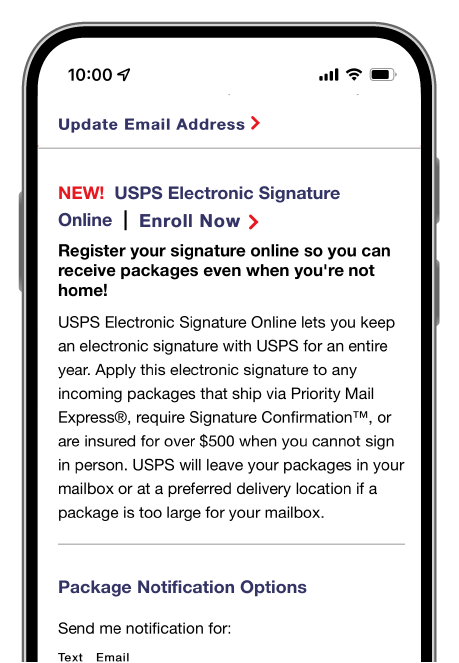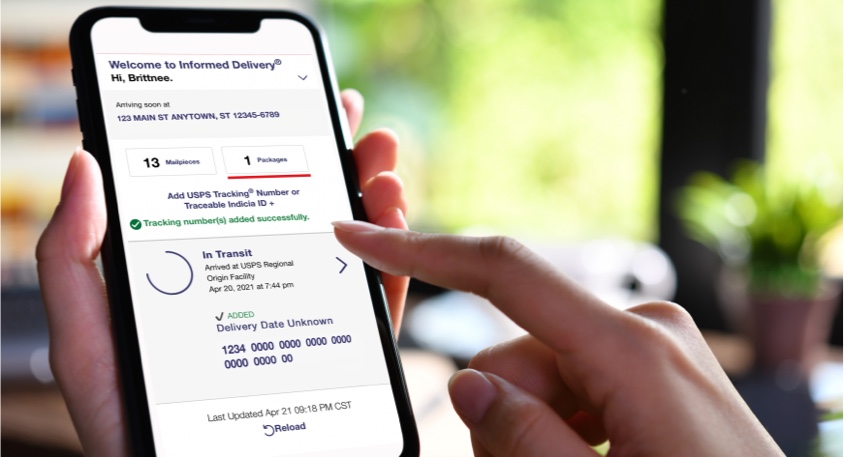Informed Delivery by USPS
See Photos of Your Mail Before It Arrives, Free
Start your mornings with a preview of your day’s USPS® mail and packages with Informed Delivery® notifications:
- Get Daily Digest emails that preview your mail and packages scheduled to arrive soon.
- See images of your incoming letter-sized mail (grayscale, address side only).1
- Track and manage your packages in one convenient place.